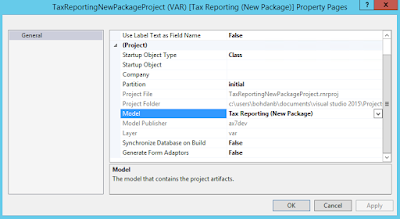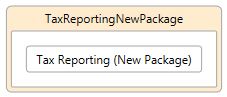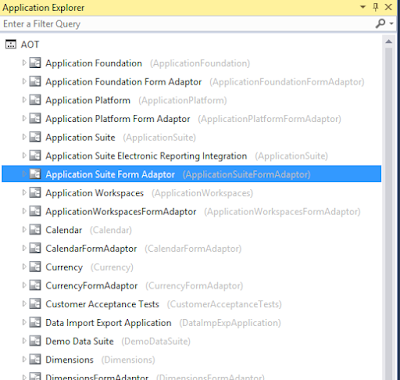With coming Visual Studio IDE in AX 7 developers got a few useful and nor useful add-ins, that they will use anyway to make development more easy. Let's understand when and how to use.
Purpose of the article: understand how to use VS developer's add-ins in AX 7.
There are 9 add-ins that are available right now in Dynamics 'AX 7' menu Addins. Let's talk about a few of them.
1. Data Entity report. Allows you to get the list of all Data Entities (a new element in AX 7 AOT).
2. Data Entity statistics. Just total count of data entities and property IsPublic.
3. Run form patterns report. Very useful report when you want to create a new form that will based on a specific pattern.
4. Form statistics. Shows a total count of forms and count for each pattern.
5. Import task recording. You can write a task recording from AX 7 and import it to Visual Studio to build unit test classes. Next time I will write an article about Task Recorder and how to use it in AX 7 and Visual Studio.
You create your own more useful add-ins for Visual Studio by creating Dynamics Developer Tools Add-in project.
Purpose of the article: understand how to use VS developer's add-ins in AX 7.
There are 9 add-ins that are available right now in Dynamics 'AX 7' menu Addins. Let's talk about a few of them.
1. Data Entity report. Allows you to get the list of all Data Entities (a new element in AX 7 AOT).
2. Data Entity statistics. Just total count of data entities and property IsPublic.
3. Run form patterns report. Very useful report when you want to create a new form that will based on a specific pattern.
4. Form statistics. Shows a total count of forms and count for each pattern.
5. Import task recording. You can write a task recording from AX 7 and import it to Visual Studio to build unit test classes. Next time I will write an article about Task Recorder and how to use it in AX 7 and Visual Studio.
You create your own more useful add-ins for Visual Studio by creating Dynamics Developer Tools Add-in project.